Add-on Capabilities
Add-ons can provide functionality by using the various ServiceM8 APIs, by extending the ServiceM8 user interface, or both.
Extend the ServiceM8 UI
There are currently three ways that add-ons can extend the ServiceM8 UI:
- Job Actions
- Client Actions
- Menu Items
Job Actions
- Allows you to add one or more job actions within the job card
- Add-ons can provide actions for web, app or both
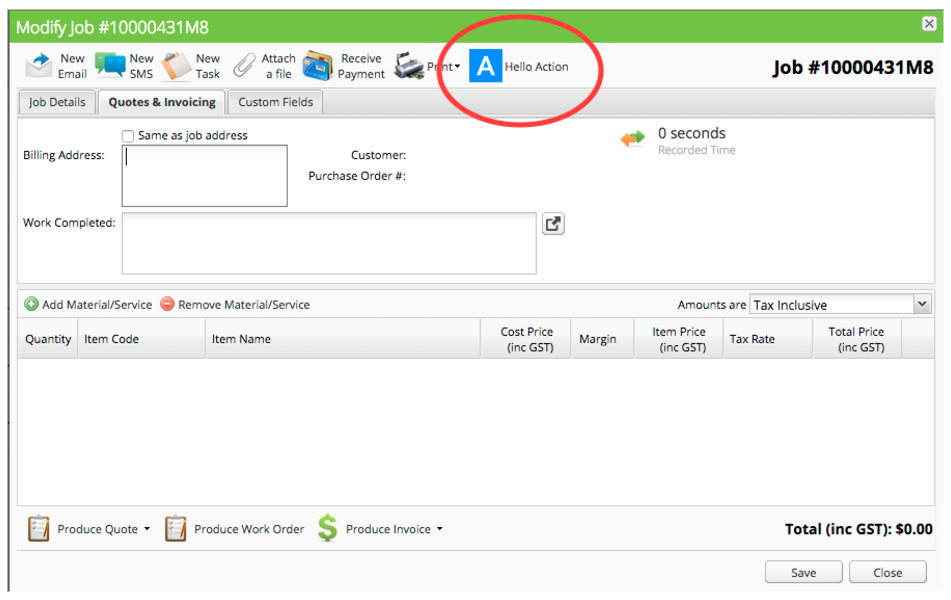
An example Job action ‘Hello Action’ from one of the sample addons
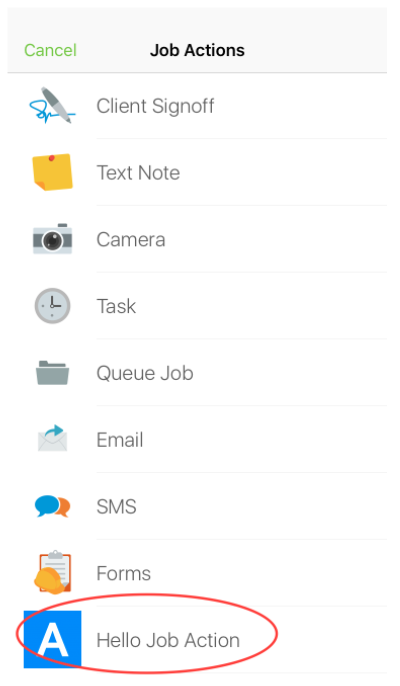
An example Job action ‘Hello Job Action’ inside the ServiceM8 app from one of the sample addons
Client Actions
- Allows you to add one or more client actions within the client card
- Add-ons can provide actions for web, app or both
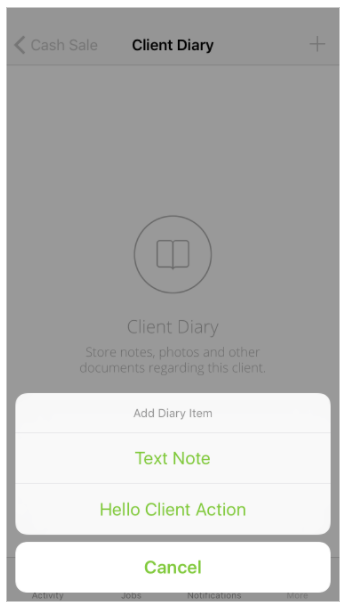
An example Client action ‘Hello Client Action’ inside the ServiceM8 app from one of the sample addons
Add-on Menu Items
- Allows you to add new menu items to ServiceM8
- Under the ‘Add-ons’ menu on web platform
- Under the ‘More…’ menu on ServiceM8 app
- Gives you a complete canvas to render your add-on within the ServiceM8 UX
Extend your add-on with the ServiceM8 API
In addition to add-ons being able to extend the ServiceM8 UI, add-ons can add further value using the ServiceM8 API. The API allows account data to be added/modified as required and can be broken down into the following endpoints and actions.
REST API
Add-ons can take advantage of the ServiceM8 REST API to receive and change account data. Add-ons authenticate with the api using their OAuth credentials. For more information on interacting with the REST API go to :
Send Email Messages
Add-ons can send emails on behalf of ServiceM8 accounts, can take advantage of pre-set customer signatures and not deal with the complexities of managing replies and messaging infrastructure. For more information on sending emails go to:
Send Text Messages
Add-ons can send SMS/Text messages on behalf of ServiceM8 accounts. For more information on sending text messages go to :
Post to the Activity Feed
Add-ons can post status messages/updates to the Activity feed, which is visible to staff on the web and via the mobile app. Several variations of activity posts are available:
- Text Post
- Image Post
- Video Post
Some post messages can also contain an action, so the user is able to tap on the post and navigate view further information or complete a required task
PDF Document Generation
Add-ons can produce PDF documents populated with ServiceM8 account data, such as quote and invoice templates. For more information on producing pdf document templates go to:
Custom Fields
Add-ons can add unique custom fields to each ServiceM8 account. For more information on creating and managing custom fields, go to :
Updated 5 months ago
