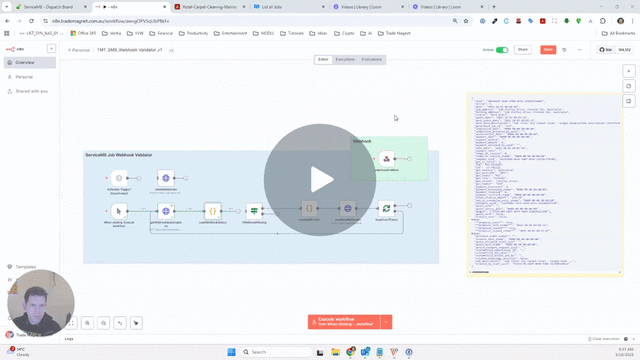Discussions
API giving wrong data
Hi team
I need help understanding the issue I am facing using Servicem8 API
I have booked in a job for CIA-39(Job id) for Saturday 11/10/2025 however, Servicem8 API is returning a different date and time upon checking?
Can you please confirm what is causing the issue?
API Material Price shows incorrectly on Phone App until tax display setting (ex/inc) is toggled 2 times on computer.
API Price Display and Tax View Setting Issues:
Job Attachments present in Api response, but not visible on the job in the UI
Hi, I've been testing uploading documents to jobs and have noticed that occasionally when a document is attached and uploaded to a job, the attachment is visible through the api, but doesn't appear on the job.
Event Webhooks Randomly Disappearing
Hi ServiceM8 Team,
API Query
Hey we are grabbing all the information out of the job information via the API.
How to tell when a Invoice has been approved after the update -
before the update on the billing page once approved a line of text saying Invoice approved would appear as per diagram - now this had disappeared.
How can we get the Jobs Emails data
I don't see any feild that can give me details about the email that I sent for a Job. Can you please advise or add any tebale into the documentaton.
API's for Recuuring jobs
Hello there,
Can anyone guide us on how to get access to the official API for recurring jobs data?
I have checked the official API documentation, and it seems we do not have any official API for recurring jobs.
Historical Job Dates Not Reflected in New Charts 📊
(All jobs grouped on import date instead of original dates)